Back in the day*, here's what a laptop trackpad looked like:
They had the familiar space to position your screen's cursor, and two physical buttons to send a left and right mouse click.
Fast forward today, here's what a modern trackpad looks like:
No doubt inspired by Apple's minimal aesthetic, the trackpad is now larger and the physical buttons have been removed. To left and right mouse click you simply press on the left or right hemisphere of the trackpad. Better, right?
In my experience, not so much. Because I keep my eyes on the screen and there's no tactile feedback as to the placement of my fingers, I find that I regularly click on the wrong side of the pad. Every time this happens I have to: (1) curse modern trackpads and (2) reset the position of my hand and click again. It's maddening.
To add insult to injury, some of the laptops I use require just a bit too much force to trigger a mouse-click. After a day of using these laptops, my digits are sore from all the pressing.
Thankfully, AutoHotKey can fix this mess. Here's how:
#SingleInstance,Force ;; 1. Make: Right Mouse Button send a Left Mouse Click RButton::LButton ;; 2. Make: Win + Left Mouse Button send a Right Mouse Click #LButton::RButton ;; 3. Make: Win + Right Mouse Button send a Right Mouse Click #RButton::RButton ;; 4. Make: Win + Space send a Left Mouse Click #Space:: MouseClick return ;; 5. Make: Ctrl + Win + Space send a Right Mouse Click ^#Space:: MouseClick right return
Commands (1), (2) and (3) re-work the logic of clicking on the trackpad. Now, any press anywhere on the trackpad sends a Left-Mouse-Click. And if I hold down Win and press the trackpad it always sends a Right-Mouse-Click. This removes the need to respect an imaginary boundary and makes all presses on the trackpad be consistent.
Commands (4) and (5) remove the need to press the trackpad at all by making the Win + Space send a left or right mouse click. Every time I click like this, I feel like I've traded a fatigue inducing task for a press on the o'l Easy Button.
*Photos courtesy of a recent laptop recycling effort.



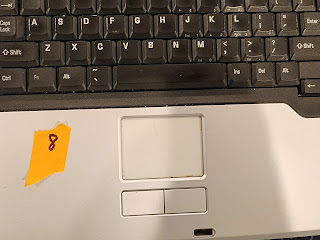

No comments:
Post a Comment