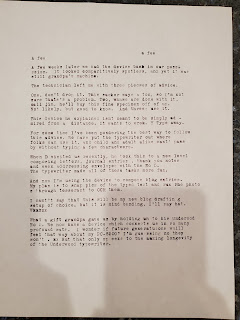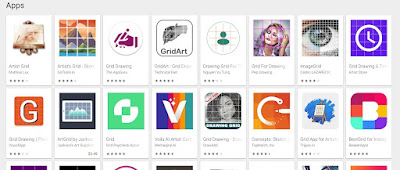I am composing this blog post on a device that feels equal parts familiar and alien. On one hand I'm typing away on a QWERTY keyboard with tabs, backspace, shift lock, and a ruler eerily similar to the one found in Microsoft Word 98. The mechanical keyboard generates a familiar tapping sound that wouldn't be out of place coming from my Android device.
On the other hand, there's no software, or processor or any trace of electronics in sight. This is analog, mechanical hardware all the way! Each keystroke produces an indelible mark, recording mistakes in all their permanent glory. What's more, the entire writing process is intensely physical. The force of the each key stroke directly impacts how readable the output is.
This epic mashup of ideas and technology is courtesy of none other than an Underwood No. 5 Typewriter. In many respects it's almost reverential to compose on it. So much of the hardware and software I’ve used my entire life has been modeled on ideas made popular by this device. I can't help but be in awe.
This particular model comes to me courtesy of Shira's grandfather. Shira tells me he was a traveling salesman who typed his orders and she knew from experience that he used a typewriter to type all correspondence. So 9 year-old Shira would get letters at camp from her grandfather written on a typewriter (though on a later model than this one). Grandpa Bill owned multiple typewriters, yet he held on to one created in the 1920's. Perhaps it's for the same reason I have an NEC PC-8500 stashed away in a closet upstairs. That device was my first computer, and was profoundly life altering. For the world, the Underwood Typewriter would hold a similar status. In that context, it seems quite appropriate that Grandpa Bill would hold fast to his No 5.
By the time the Underwood made it to our house, it was in pretty rough shape. Decades of dust had accumulated and I had my doubts as to whether it could be properly restored.
We called the good folks at A to Z Typewriter Company for assistance. A nice fellow came by to pick up the typewriter. A few weeks later, he dropped it off in perfect working order, looking in amazingly good shape.
He left me with three pieces of advice. One, don’t drop it. This sucker weighs a ton, so I'm not sure that's a problem. Two, if I ever wanted to sell it, he should be my first call. Not likely, but good to know. And three: use it. This isn't just an heirloom to admire, operating it will help keep it functional.
For some time now, I've been pondering the best way to follow this last piece of advice. We've put the typewriter where folks can use it, and nobody can resist walking by the first time without tapping out at least a few characters.
When D visited us, he took the typewriter use to a new level: composing letters, journal entries, thank you notes and even addressing envelopes with it. In every case, the typewriter made all of these tasks more fun.
And now I’m using the device to compose blog entries. My plan is to snap pics of the typed text and run the photos through tesseract to OCR them.
I can't imagine this will be my new blog drafting setup of choice, but it sure is a mind bending way to write. Perhaps I can put the device to work for composing Morning Pages? If there's a practical use for the Underwood No 5, I'll find it.
What a profound gift Grandpa, and My Mother-in-Law gave us by holding on to this keepsake. To witness Grandpa Bill's great-grandson joyously typing away on the same keyboard he did was just too precious. And man, they do not make 'em like they use to. I may love the PC-8500 of my youth, but I can't imagine doing anything remotely practical with it. My Underwood No 5 feels to me as functional as it was the day it rolled off the assembly line in 1926. Now that's some impressive tech.
The following commands converted the images of the typewritten pages into text I could edit in emacs:
$ tesseract --psm 1 20220224_073448.jpg - > blog.txt $ tesseract --psm 1 20220224_073453.jpg - >> blog.txt
Curiously, running tesseract with no command line arguments generated pure gibberish. Providing --psm 1 provided usable text.