Looking back, my favorite Tech purchase from 2021 also happens to be my favorite Get Things Done purchase. It's the JONZOO LCD Writing Tablet.
I know what you're thinking: isn't that a $12.00 kids toy off Amazon? Yes, yes it is. And it's both awesome and a game changer.
The 'Jonzoo' is a knock off of the Boogie Board which I first noticed back in 2010. It's essentially an electronic version of the writing slate that was a staple in many classrooms back in the day.
The Jonzoo does one thing, and it does it well: it turns wherever you press the plastic stylus into a dimly lit color. It's perfect for keeping your 3 year old occupied without risking her going to town on your walls with crayon. It's also perfect for someone like myself who likes to problem solve through sketching and lists.
Here's a few reasons why I love this device:
- It's sensitive: it's easy and natural to write on.
- It's not too sensitive: wresting my palm on the screen or otherwise touching it doesn't leave marks.
- It's lightweight: it's plastic toy, but it doesn't feel overly delicate or flimsy.
- It's cheap: at $12.00 each I've now purchased three of them, one for each floor of our house. I always have one within reach.
- It's reliable: there's a switch to avoid accidentally clearing your work. When engaged the device is write-only.
- It's functional: misplace the plastic stylus that comes with the device? No worries, any pointy stick thing will work in its place. I've used everything from a toothpick to a clicky-pen with the tip retracted to scratch out notes.
As for drawbacks, it's hard to find any. Sure, the writing is a bit dim: but what do you want for a device that uses almost no power? And there's no ability to partially erase the screen, but having a write-only device adds integrity, right?
You might think the obvious drawback is that there's no save function. But that's just demonstrating a lack of imagination. I use my cell phone's camera to effortlessly capture the screen (see above) resulting in an archived copy of whatever I've written. This copy is safely stored in the cloud and available on all my devices
Here's how it works in practice: I'll often sketch out my plan for the day, snap a pic, and throughout the day refer back to the plan by either checking my phone's gallery or visiting photos.google.com on my desktop.
During meetings, I'll take this basic practice up a notch. Once the board is filled, I'll quickly snap a picture, clear the screen and keep writing. After the meeting, I'll store all the photos in an album, which I can share with others or link to from Trello, Jira or some other task manager.
A nice bonus is that Google's object recognition tech is smart enough to classifying these pics. A simple search for 'Blackboard' on Google Photos brings up the previously stored pictures for easy review.
So often the bold promises of cheap tech fall flat. But in this case, the device really delivers. I'm not giving up the notepad I carry in my back pocket any time soon, but the ability to have a zero-maintenance, markers-never-run-out whiteboard at my fingertips is just too cool. Sorry quad-ruled composition notebooks, it was a solid 9 year run, but you've been replaced.

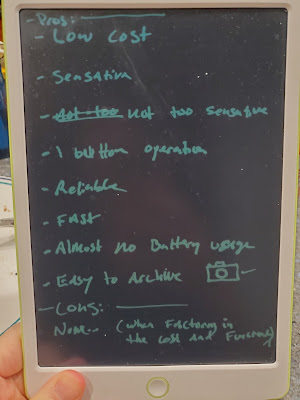
No comments:
Post a Comment