If you use Gmail and Google Sheets, you need to know about Yet Another Mail Merge (YAMM). This plugin allows you to draft an e-mail in Gmail, and send it out to recipients in a spreadsheet. The e-mail contains tokens which correspond to the headings in your spreadsheet. Basically, it does what Old School mail merge used to do with Word and Excel, minus the joy of stuffing envelopes.
I'm working on a project for shul, and I wanted to send a reminder out to the participants that entries were due in a week. I could have sent a mass e-mail by including everyone in the BCC header, but using YAMM is a far better solution. The obvious advantage is that I can personalize the e-mail, including specific details about each person's piece of the project (which is already being tracked in a spreadsheet). YAMM also reports on who has opened and replied to the e-mail, which is an unexpected bonus.
Here's a crude example of how YAMM works:
Step 1: Draft an e-mail
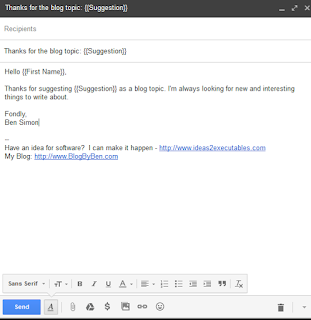
Step 2: Organize your data
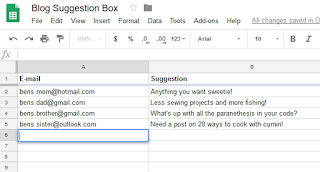
Step 3: Merge and send out the e-mails
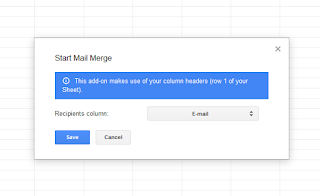
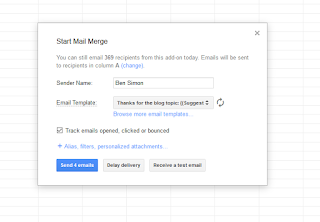
At times, nothing beats a specialized e-mail platform like MailChimp or evite. But when you've got a job too small or specialized for these services, and too cumbersome to handle manually, YAMM is the way to go. Try it, and I'm sure you'll add it to your toolbox.
Here's a video tutorial to get you started:
No comments:
Post a Comment