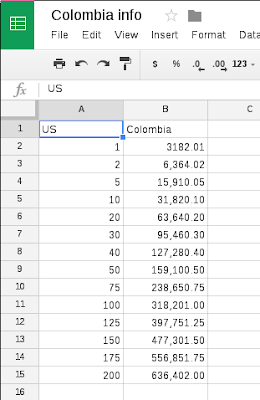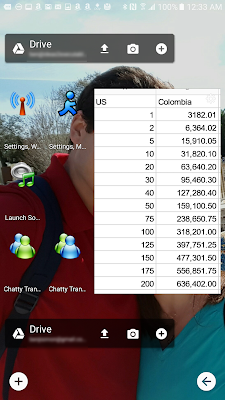November 28, 2016
We left our hotel this morning around 4am, where there were just a few folks out and about. The airport was a mere 12 minute taxi drive away and cost a little over $4.00. In classic Cartagena style, we left the hotel in muggy heat, boarded the airplane in a downpour and took off with only a drizzle of rain.
You might think that because we had a full day of travel planned, we wouldn't see anything new in Colombia. Not so!
We leveraged our 5 hour layover in Bogota to get in one more Colombian adventure.
After checking in our next flight and handing over our luggage we made our way to the taxi line. To the Bogota Botanical Gardens! I said to the taxi driver. He looked at me totally confused, and then off we went. I can't imagine what he was thinking: these folks just got off a plane in Bogota and the first thing they do is to go to a location I've never been to?
Before entering the gardens I enjoyed one last bit of street food: fresh squeezed orange juice and a queso arrepa, all for just a couple of bucks. After our little snack, into the garden we went.
As botanical gardens go, the Bogota version is a solid one. It seemed like quite a bit of it was under construction, so it was a little confusing where we were and weren't allowed to go. But there were absolutely interesting plants to see, and anything beats a walk in the sunshine rather than waiting in an airport.
And just like that, it was time to call an Uber and go back to the airport. The whole sidetrip was perfect, with enough time to let us enjoy the gardens and not have to stress about hitting our plane.



















Epilogue
When we told folks that we were going to Colombia for our vacation we got one of two responses. For those who had been to Colombia, the response was one of joy, knowing that we'd soon to get to see a remarkable and unappreciated place. For everyone else, the reaction ranged from puzzlement to downright fear.
I'm pleased to report that the former group had it right. Bogota and Cartagena, the two cities we visited, were safe, interesting, cheap and had everything a traveler could ask for.
Looking back at our trip, there really isn't anything else I could ask for in terms of a vacation. Foodwise, Colombia with their love of chocolate, bakeries, fruit and most importantly cheese means I never went hungry. In cartagena, I could have a queso arrepa (a cheese knish, if you will), freshly cut mango and lime juice all from street vendors for about $2.50 and be perfectly well nourished. In Bogota, we started each day with an amazing breakfast, almost always including eggs and fresh bread.
From a natural perspective, the flora and fauna are hard to beat. I do wish the hiking was more accessible in both Carategna or Bogota, but in both places we found plenty of amazing nature.
Both cities provided plenty of interesting history, with Cartagena's walls and forts being a striking reminder of that city's storied past.
As for Shira, she didn't suffer either. Despite the guidebook being mum on the topic, casinos are plentiful, clean (and apparently non-smoking) and a good time. And then there are the emeralds. Because Colombia is the leading producer of emeralds in the world, it's only fair that we spend extra time browsing the selection. It's like a visit to a musuem, no? In fact, some of the larger stores even have a 'musuem' in them. Most of the sales clerks were pretty chill, with only a few stores attempting a hard sell or obviously outrageous pricing.
The weather for our trip was perhaps the biggest surprise of all. Never before had 8 days of travel looked more gloomy, with the forecast calling for copious amounts of rain every day. In Bogota, there was also the matter of the temperature being chilly, which combined with the thought of rain seriously had us worried. In Bogota, we had no meaningful encounters with rain, and the temperature never got especially uncomfortable. The rule was simple: when the sun was out, it was a bit too warm, when the sun was behind the clouds, it was a bit too chilly. In the end, I needed the hat and suglasses just as often as I needed the wind breaker.
As for Carategna, the weather was strictly *hot*, especially after Bogota. Of the three days we spent in Cartagena, the rain impacted us for all of 25 minutes. It downpoured, we took shelter under an overhang, we waited it out and the rest of the day was sunny. Note: the only time it rained was when I left my umbrella in the hotel room. Coincidence?
Security wise, we never enountered any issues. We relied on Uber to get around, and it worked remarkably well. Uber's cashless system may be a convenience in the US, but in Colombia it was a true godsend. With the exception of one time when we wandered into part of Cartagena where we didn't belong, we had no problem with getting around or concerns about getting hassled. The copious police presence was a good thing and in both Bogota and Cartagena we didn't stress about getting into trouble.
Along with Uber, Google Translate and Trip Advisor apps both deserve a shout out. Google Translate's on the fly translation feature is nothing short of magic. You simply turn on the app, point it to a Spanish menu, and poof, you're able to read it in English. And Trip Advisor was a reliable resource for figuring out what to do and where to eat with some degree of confidence. I especially like Trip Advisor's ability to give you the top N list of attractions within any location. This allowed us to find the Botanical Garden when we needed something to do near the Bogota airport.
While the above digital resources are good, I still made very heavy use of our Fodor's Colombia Guidebook. It's not as complete as Trip Advisor and Google Maps, but it's a trusted resource that gives immediate answers when I most need them. I had both the kindle and paper version, and while I used the kindle version a couple of times, it's the paper version that's still the winner.
Oh, and a huge shout out to T-Mobile. Their free data roaming worked flawlessly. From the moment we landed in Bogota, to the moment we took off, I had 3G or 4G data access the whole time. Heck, I got better service in Colombia than I do outside of Manassas.