Suppose you're typing in Firefox in a Google Spreadsheet and you make a typo. Firefox is kind enough to report the spelling error to you like so:
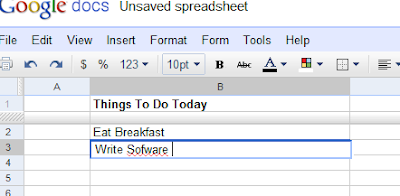
Normally, you'd Right Click your mouse to get a list of possible spelling corrections. However, if you do this in Google Docs, you'll get the spreadsheet menu:
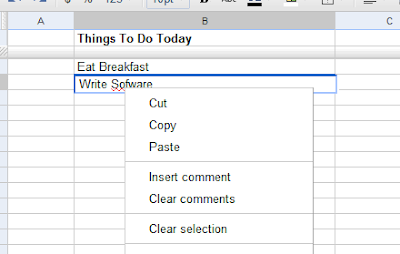
The fix? Hold down Shift and the Right Click your mouse button. The result is the built in Firefox menu pops up, along with the spell checker options:
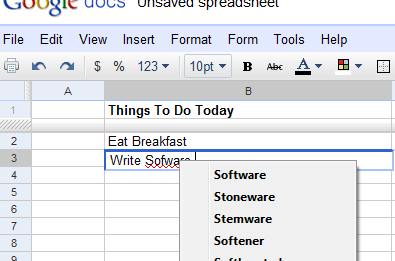
LOL... I can't believe it is that simple...I gave up looking for a solution and just manually fixed my errors. Thanks!
ReplyDeleteYeah, and I discovered the solution accidentally..so classic.
ReplyDeleteThe incredible thing is that you cannot use the Google Toolbar spell checker in Google Chrome.
ReplyDeleteis there is auto spell check for the entire spreadsheet
ReplyDelete