So here's how I've been tracking and managing tasks lately. I toss it out there in case it inspires anyone in their pursuit of workflow-sanity. I'd also love to hear how what you're doing to manage tasks, as I'm always looking to improve my system (if you can call what I'm doing below a system).
Step 1: Maintain an online todo list
These days, I'm using a personal wiki to keep track of my todo list. I like that it's online and accessible from any device with a web browser. A wiki is also handy because I can create additional pages to track specific details about tasks. You can set one of these up at pbwiki.com, or, you can take a lighter-weight approach and use a writeboard. I usually organize tasks by day of the week, or other major headings, like so:
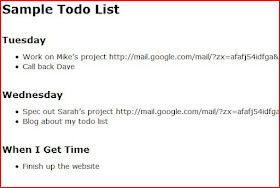
I find organizing tasks by the day of the week allows me to plan a couple days ahead. Tasks that have to be done after the week time frame either go in a special category on the todo list, or get added to my Google Calendar.
You'll notice some of the tasks have gmail links. These are URLs to the specific e-mail message that contains details of the task. I've found these links to be invaluable, as they allow me to keep the todo list relatively short.
Step 2: Planning the day
At the beginning of each day, I write out the tasks I'm going to work on in a notepad (one with real paper, not the computer kind) and go through the exercise of associating times with when each tasks will end. So, I might have a list like so:
- Finish reading e-mail - 7:30am - Check facebook, respond to personal e-mail - 8:00am - Work on foo.com, adding new features - 11:00am - Lunch - 11:45am - Return calls from prospects - 1:30pm - Write up proposal for bar.com - 3:00pm - Blog - 3:30pm - Make more tweaks to zap.com - 4:30pm
I try to be as detailed as possible, attempting to account for as much of my day as I can.
As you can imagine, within about 2 hours into the day, my "schedule" is usually shot. But still, I've found it to be a beneficial exercise. The schedule serves as a sort of mental boost to show me that I can in fact accomplish my day. Rather than stressing about how I'm going to get it done, I can just focus on doing it.
Whenever I complete a task, I get the joy of vigorously scratching it out with a pen.
If my day gets really off track, I may re-work another schedule. It's all done in a little notepad, and takes just a few seconds to throw together.
And that's pretty much all there is to it.
So now it's your turn - how do you manage your todo list?
There are also a bunch of todo list webservices out there, and many with sync options for phones and other devices. For a while I was using RemembertheMilk and then switch to GoogleTasks. I have since switched back to RemembertheMilk, since it now has a nice app for Android (requires pro membership of $25/year, with a free trial period...), plus you can connected to you google calendar and more. I also like that with RTM you can set reminders and such so that you don't have to check you list multiple times a day, it will notify you when you need to do something... also the RTM client for Android is location aware so you can set locations and if you walk within a set distance it will notify you to take care of a task. and of course there are many others, there are only the two I've tried so far.
ReplyDelete