Today I shot a video for i2x (it's awaiting approval by our CFO, so I can't share it yet) and wanted to add our website address on top of the video of me yammering away.
It took me longer than I expected to figure out how to do this. Here's what I did:
- Went to Tools » Titles and Credits...
- Clicked on Title on the selected clip
- Entered my web address
- Clicked on Change the title animation
- Selected Subtitle
- Clicked Add Title
This added a clip to the Title Overlay section of the timeline, which I could then drag around.
While, for the most part, I'm enjoying MS Vista, I have to say the Help functionality leaves a bit to be desired. In MS Movie Maker, I clicked on Help and then searched for title overlay. Here's what I got:
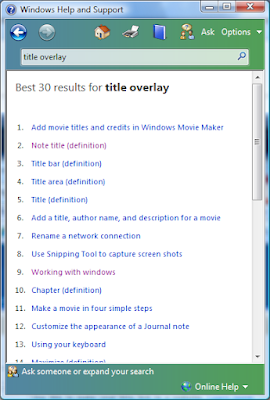
I got such gems as Working with windows, Using your keyboard and Rename a network connection. Not exactly what I had in mind when I was looking for help on making a movie.
thanks for the info!!!
ReplyDeletethis helped so much thanx!!
ReplyDeletethanks for that. was worried i would have to re-apply it to each clip on the timeline. the change in size of the text is a bit annoying. seems to go from far too big, to impossible to read...
ReplyDeleteYes, but still can't put that title on the top of the clip?
ReplyDelete